-
API KEY
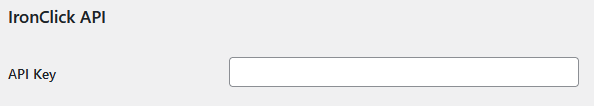
** To view your API KEY, log in to your account.
-
Conversion type
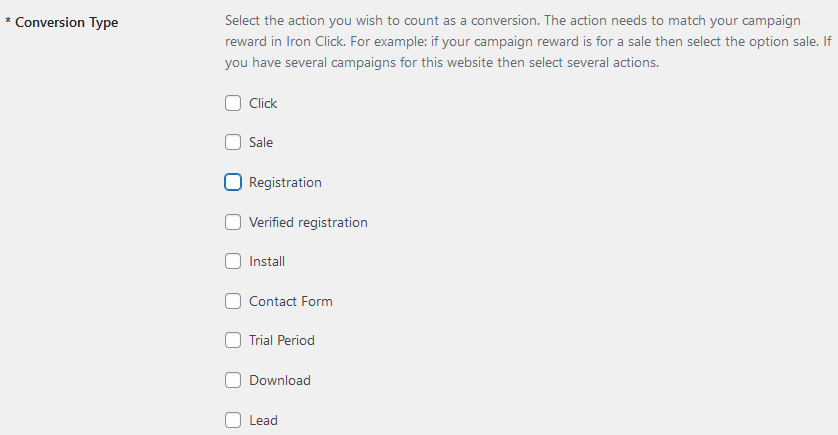
Choose for which actions on your website to report a conversion according to what you defined in your campaign at Iron Click.
For example: if your campaign rewards for each sale, select the option sale.
If your campaign rewards for each click, select the option click.
Note that in some options you will be asked to select the specific page (or pages) on your website from where you want to report a conversion.
For example: if you choose the contact form option (filling in a contact form), then it won't count a conversion from any page on your website where the user fills out a contact form, but only from the specific page that you selected.
Note:
If you have several campaigns with different reward types for the same website, select all actions relevant to these campaigns.
For example: if you have 2 campaigns for the same website - one rewards for registrations and one for sales, then select the options sale and registration.
-
Additional info (optional)
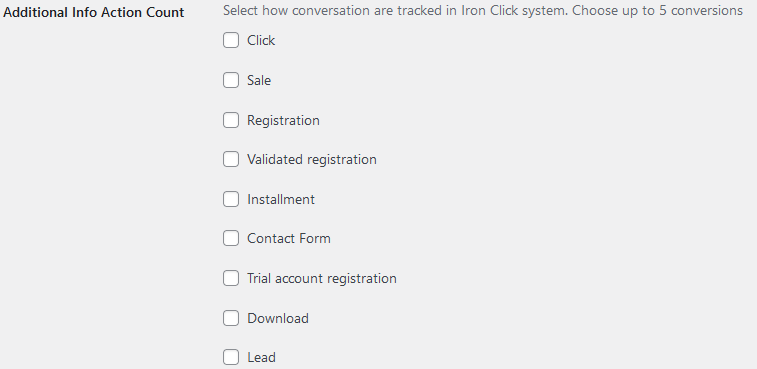
This option is not mandatory but recommended because it allows you (and the publishers who promote you) to receive information about various actions that users do on your website.
This information is valuable because it gives you better insights on the quality and relevance of the users who are referred to you.
For example: if your campaign rewards for a registration, you can track how many of the registered users have verified their email or how much sales they generated.
If your campaign rewards for a sale, you can track how many of those users registered, installed an app, etc.
Note:
In some options you will be asked to select the specific page (or pages) on your website from where you want to report the action.
For example: if you choose the contact form option (filling in a contact form), then it won't count an action from any page on your website where the user fills out a contact form, but only from the specific page that you selected.
Finished with the settings? Click save and continue.